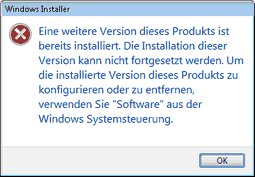Go to the download area on www.datagraph-med.com and get the latest installation files either for Office 2010 or Office 2013. If you dont have MS access installed or use an older MS Office version please also download and install the Access Runtime.
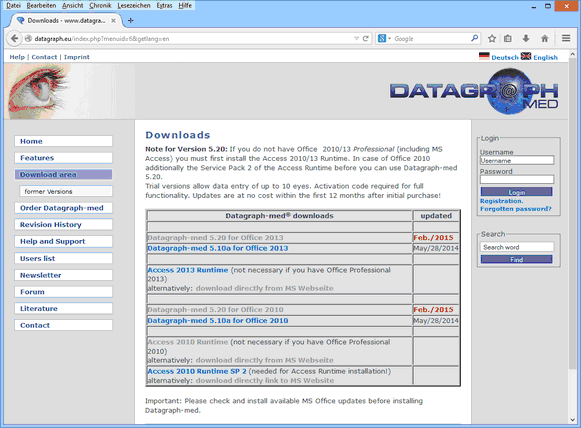
If your browser settings block the download try to de-activate this security feature temporarily or use our installation media instead.
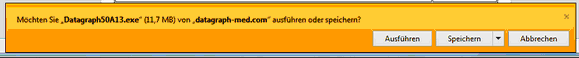
As an example the Internet Explorer may show your download in the following window and ask you to confirm to open the software despite a security risk. These steps may be different depending on which web browser you use and which security settings have been made.
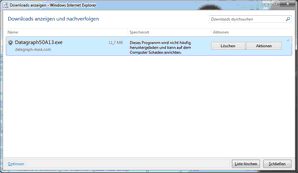
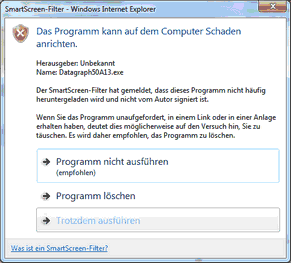
You should then see the beginning of the installation:
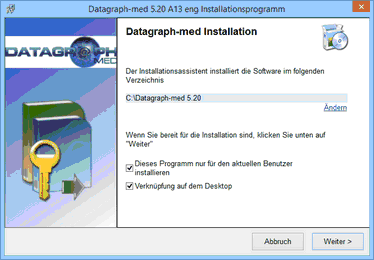
Proceed as described in Installation from USB media.
If you receive the following message about a already installed versions of DG please go to: Uninstall former versions